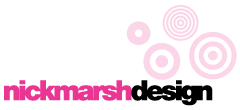Blog
Web Design Jargon Made Easy

Over the last few months you may have heard a few buzzwords floating around the web design industry, some a little difficult to understand, some just baffling. If you’re looking to have a website designed or developed by myself or another third party you may not wish to know what some of those words actually mean. I always find though that knowledge is power. I’ve hopefully translated a few of these into plain english and bite-size chunks.
It’s not a full glossary by any means, but gives you a simple insight to some of the jargon that is currently circulating the creative world. If you have any more words or terms that have got you bewildered recently, just ask me and I’ll be more than happy to respond.
Remember, I won’t blind you with science when creating a website, I’ll just give you a clear understanding about how the process works!

Analytics
Web analytics analyse the data from your website to evaluate the quality of it’s content. With this information we can study it in order to improve it. A popular tool which I use on all sites is Google Analytics. A simple line of code is all that’s required to transmit information back to Google, which will then give you an insight to how your visitors use your site. An essential feature for all customers.
Back-End
The back-end of a website is the section that will be hidden from your visitors, everything the user can’t see. It generally includes the structure of the site, including the database, the applications and content control. Typical back-end development work includes programming languages such as PHP, Python and Ruby.
Content Management System
The Content Management System or CMS is a tool for managing the website’s content. It allows a user to publish, edit or modify their information (images, text) without any knowledge of coding or design. It can also serve as a central repository for all of the organisations documents, photos or data. I fully recommend using CMS for any potential website that you want developing or an existing site that needs a potential update to it’s content.
Domain
A domain is your website’s address or URL and is unique to your site. My domain for example is www.nickmarshdesign.co.uk. Something to remember when choosing a name is that it may also be used for your email address. For example, if your site is called mybusiness.co.uk you may choose a name such as joe.blogs@mybusiness.co.uk.
Front-End
The front-end is about making things pretty. It’s about about everything that a visitor can see when they view your website. This includes the markup, the styling, accessibility, usability and cross-platform functionality. My objectives as a designer is to create clear, simple web pages that are easy for people to digest and navigate around. It’s what makes or breaks a website, so it needs to engage positively and successfully with your visitors.
Hosting
Web hosting an internet service that allows all of your website files to be held at a physical location. It means that anyone anyone can visit your website simply by searching within a web browser connected to the internet. Your hosting provider doesn’t have to be the same as your domain name host, so I recommend that if your current site seems slow and sluggish to access, consider changing your provider to see your conversion rates increase. It’s not that expensive either!
Infographic
Infographics are visual representations of information and display complex data clearly, such as a diagram or a chart. An infographic can turn an otherwise boring subject into a visually enhanced experience. Here’s one I created in an earlier branding article.
Landing Page
A landing page (or lead capture page) is the initial page on your site that a visitor is directed to. It’s main goal is to convert site visitors into sales or leads. What’s common is to create a landing page with no clear navigation to your website content. The reason behind this is to limit your visitor’s options, guiding them to your intended action or goal.
Parallax
Parallax scrolling describes the 3D effect when a visitor scrolls on your site, which means that when one design element on the page moves at a certain speed, another section may remain static. It not only creates a great dynamic effect on your page, but also leads a user around your site to specifically intended areas. I created a website recently using this scrolling technique.
Responsive Web Design
Responsive Web Design (RWD) is all about developing a website that adapts to any given device and screen size. The design layout will change to the current viewing environment by using fluid grids, flexible images and CSS3 media queries. This means that if your using a smartphone, tablet or desktop PC the website content will rearrange itself to give a pleasant content flow for readers.
User Experience
User experience or UX describes how a person feels they use a website or an application. It ranges from things like ease of use, how good it is at performing tasks, and does it give the user a buzz when they’re using it. A good UX makes it a delight to visit or navigate around a website.
Wireframe
A wireframe is an image that represents the functional framework of a website. It makes the design and development process a lot easier by allowing myself and the client to focus on functionality and the user experience. Examples of dedicated wireframe applications are Balsamic Mockups, Moqups & Invision, although graphic design software such as Adobe Illustrator will be more than sufficient.